As discussed before, the versions of Ableton Live 9 and after have the ability to turn any isolated audio clip (isolated drums, isolated melody, and isolated harmonies) into a MIDI file.
Last time we discussed this technique for turning a melodic phrase into MIDI data, and this week we'll highlight the audio “Harmony” to MIDI function.
This technique is the most taxing on the computer CPU-wise, and is the most challenging for the software to do correctly. I have found that this process is one that I've had to edit and clean up more than the other two. Interpreting multiple notes and rhythms at once and mapping them out is no small task.
Still, being able to right click on a chord progression and turn it into a MIDI file is an amazing tool. The uses are unlimited.
In my last project, I played some three note chords on my guitar, right clicked on them, and turned them into a horn section. Pretty cool!
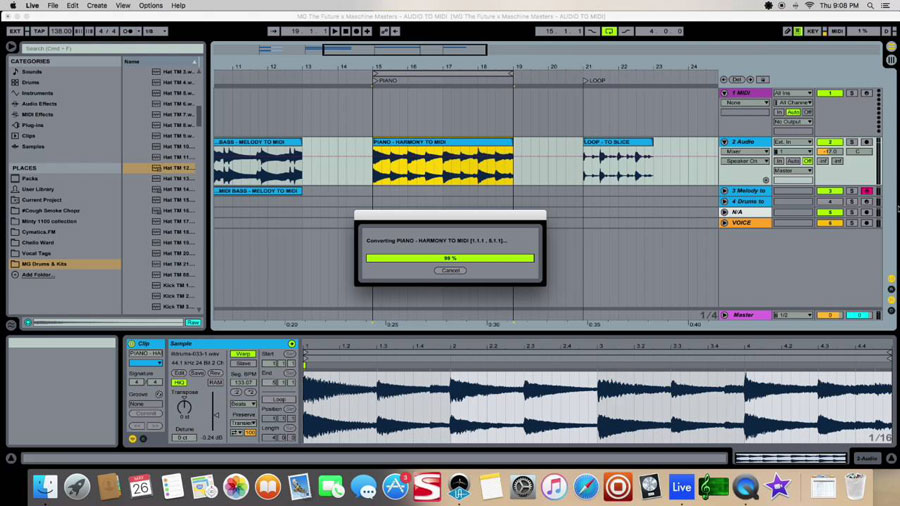
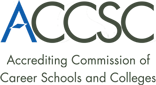







There are 0 comments